enable wireless in Windows Server 2008
- font size decrease font size increase font size
- Print Email
if you've just installed Windows Server 2008, and are trying to get connected to the internet via wireless you'll have no end of problems as it just will not see any wireless networks no matter what driver you install for your wireless card.
The reason is because Wireless is disabled by default in Windows Server 2008.
To resolve it, do as follows
in Server manager scroll down to Features Summary and click on Add Features.
if you've just installed Windows Server 2008, and are trying to get connected to the internet via wireless you'll have no end of problems as it just will not see any wireless networks no matter what driver you install for your wireless card.
The reason is because Wireless is disabled by default in Windows Server 2008.
To resolve it, do as follows
in Server manager scroll down to Features Summary and click on Add Features.
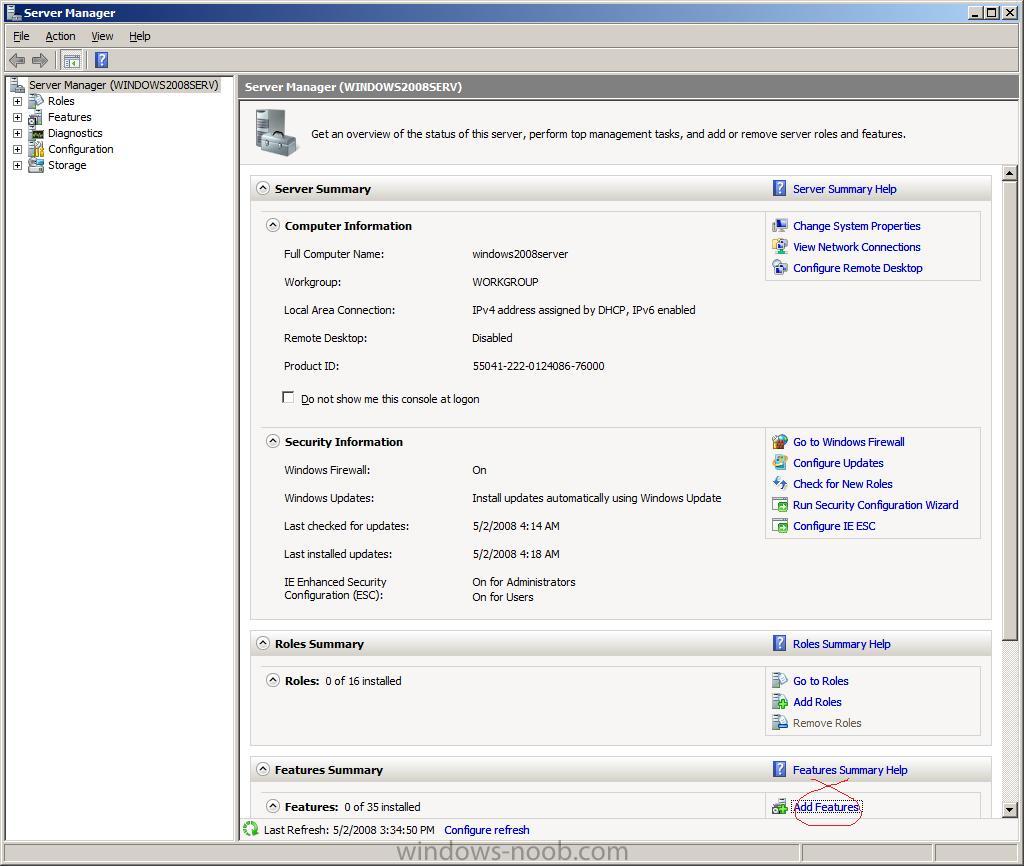
When the Select Features window appears, scroll down to Wireless LAN Service, and place a checkmark in there.
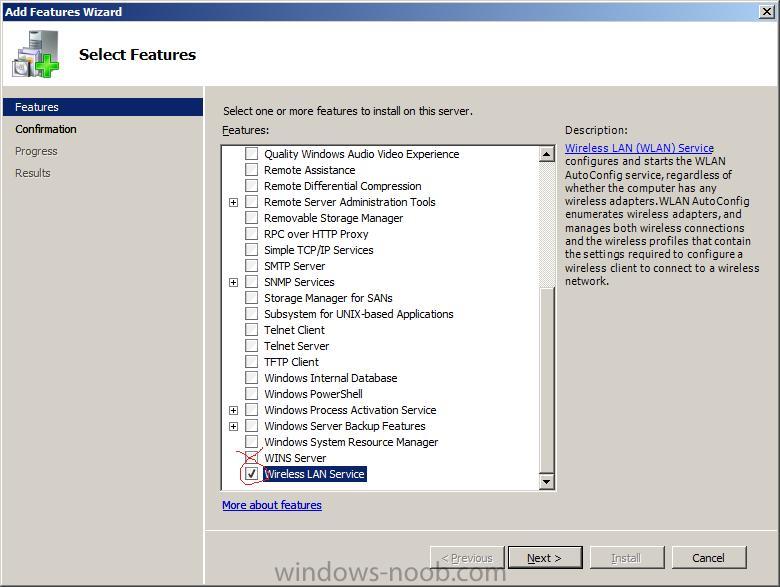
you'll be informed that the server may need a restart... click install to continue
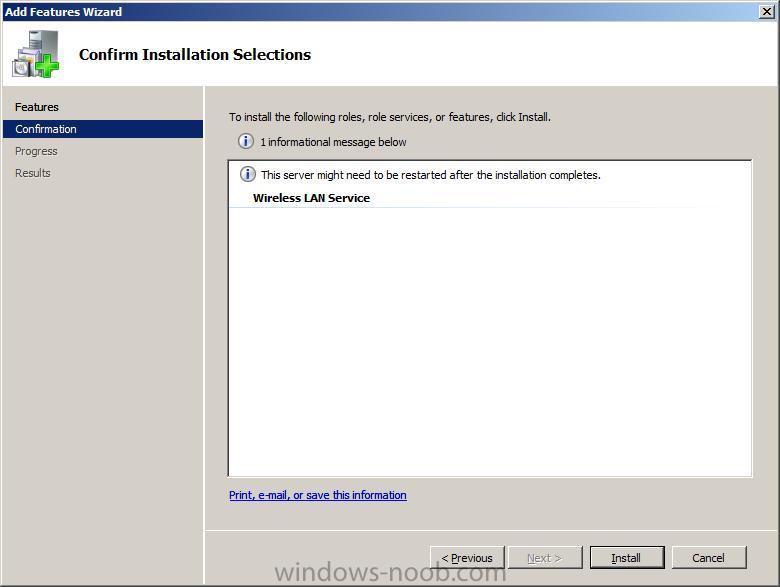
the wireless lan installation service will be initialized
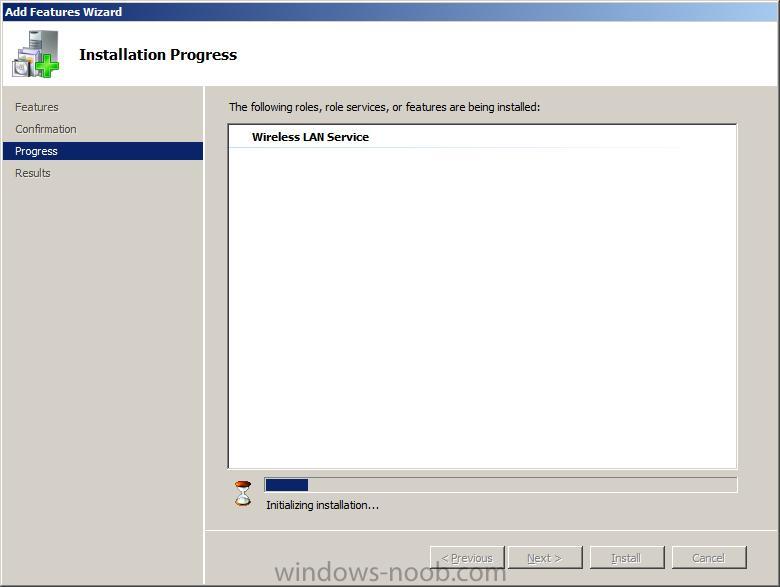
and hopefully will succeed
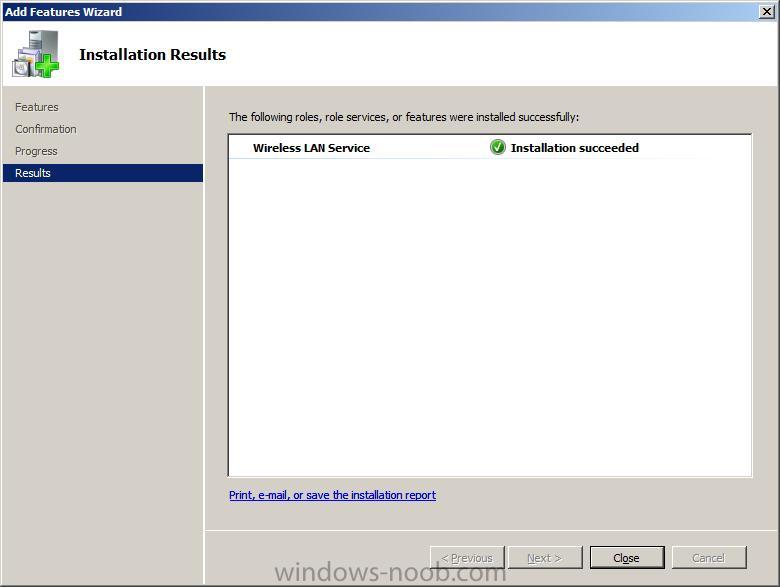
click close to continue and then browse your wireless networks as normal
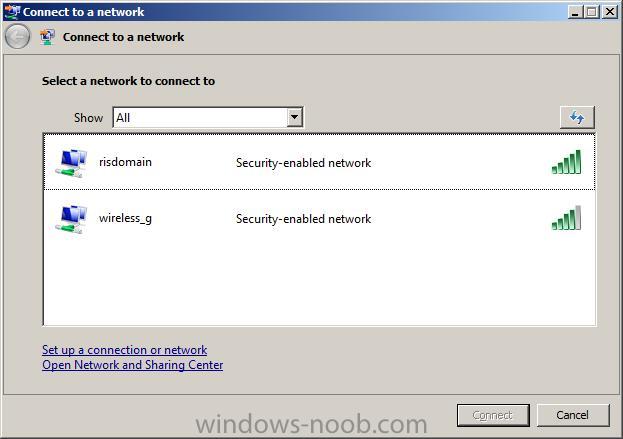
choose one to connect to and then you are done !
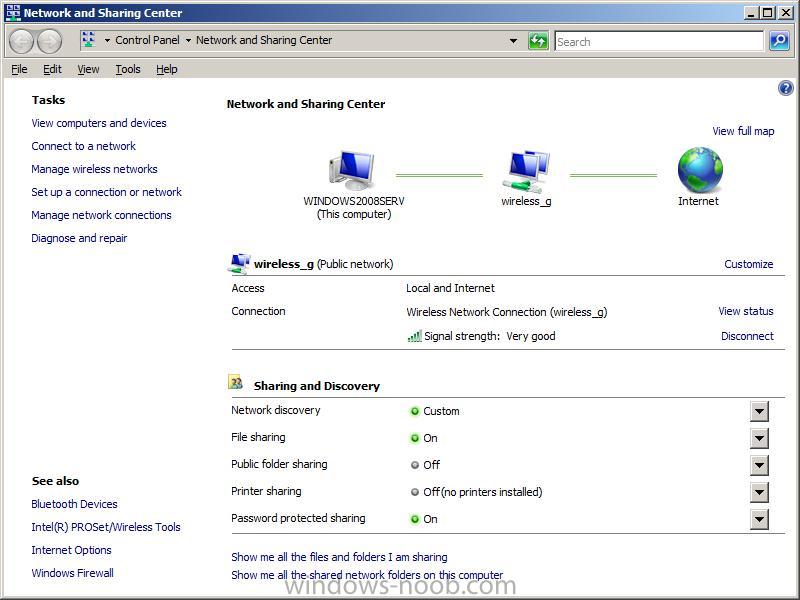
The reason is because Wireless is disabled by default in Windows Server 2008.
To resolve it, do as follows
in Server manager scroll down to Features Summary and click on Add Features.
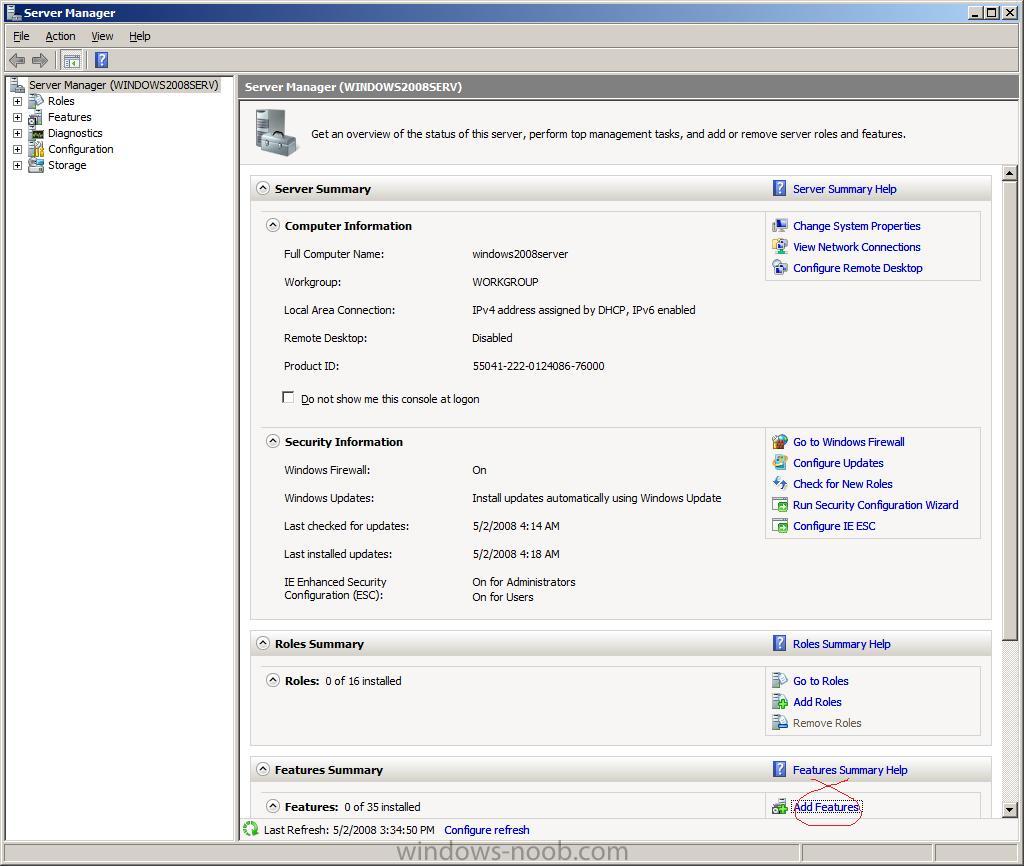
When the Select Features window appears, scroll down to Wireless LAN Service, and place a checkmark in there.
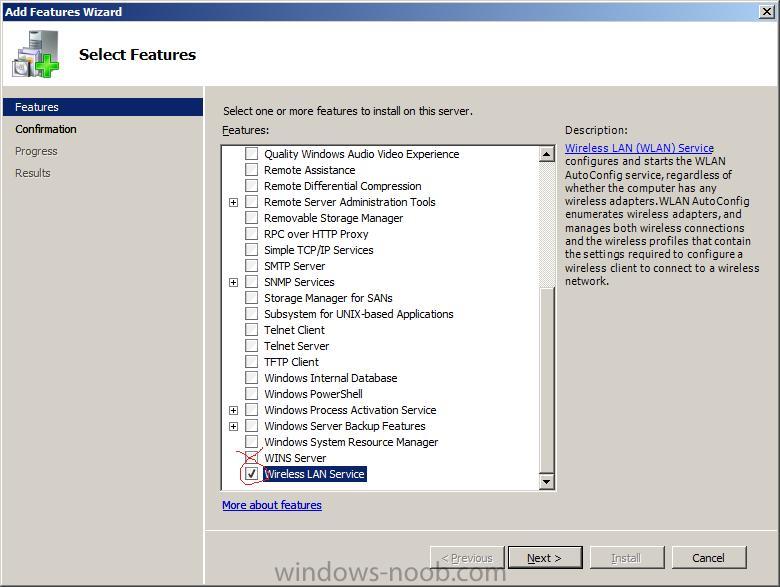
you'll be informed that the server may need a restart... click install to continue
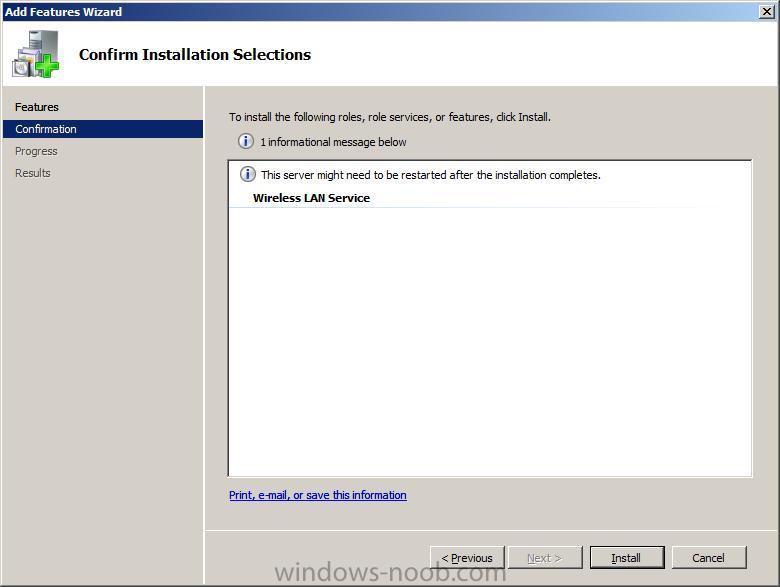
the wireless lan installation service will be initialized
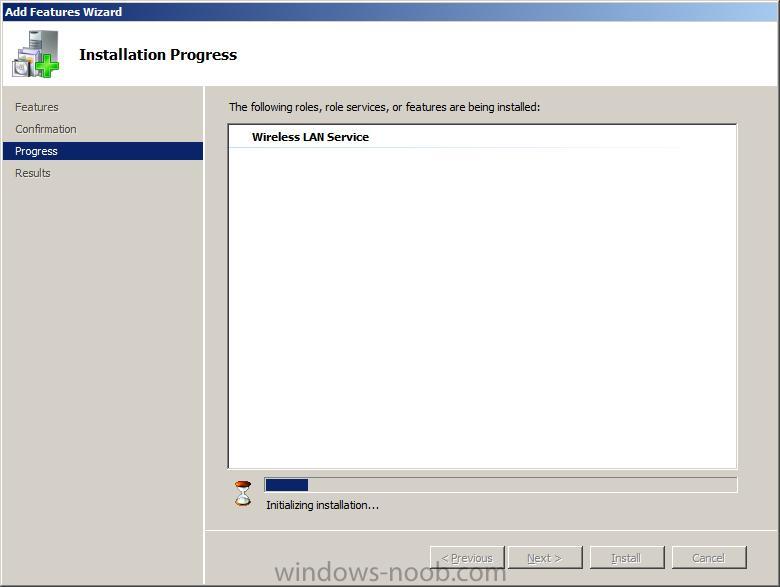
and hopefully will succeed
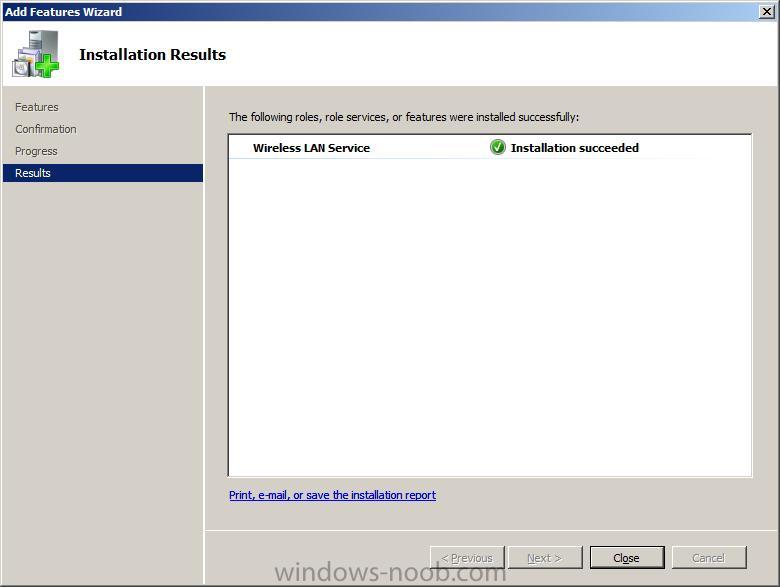
click close to continue and then browse your wireless networks as normal
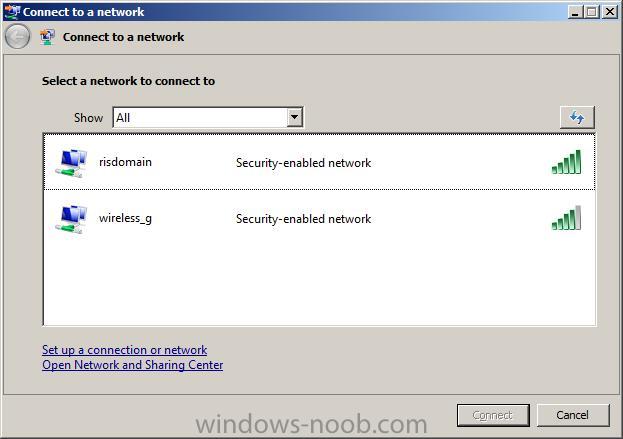
choose one to connect to and then you are done !
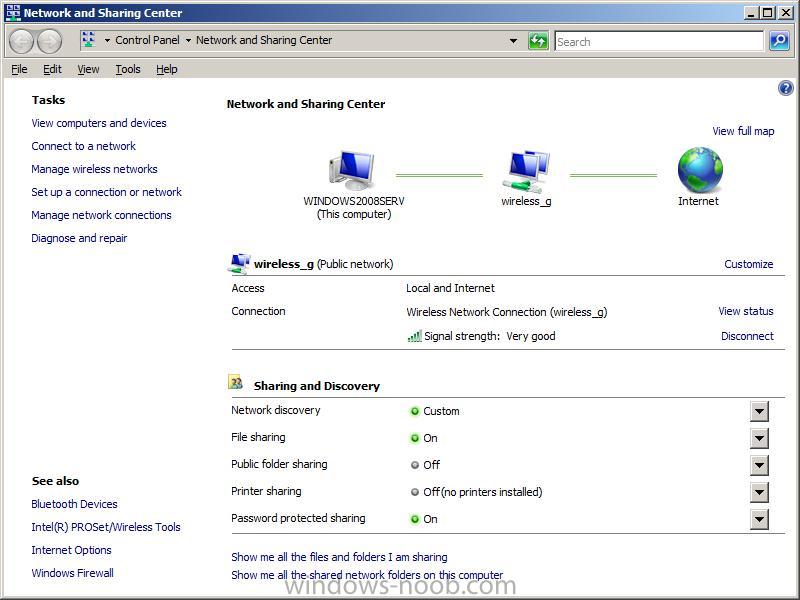
Last modified onSunday, 14 October 2012 04:07
Warning: count(): Parameter must be an array or an object that implements Countable in /var/www/vhosts/shan.info/httpdocs/templates/gk_publisher/html/com_k2/templates/default/item.php on line 169
- Published in Server 2008
- Read 1769 times
Notice: Only variables should be assigned by reference in /var/www/vhosts/shan.info/httpdocs/templates/gk_publisher/html/com_k2/templates/default/item.php on line 478
back to top
